If you see this error:
Failed to load resource: the server responded with a status of 403 ()
/wp-json/wp/v2/users/?who=authors&per_page=100&_locale=user:1
Failed to load resource: the server responded with a status of 403 ()
/wp-json/wp/v2/taxonomies/category?context=edit&_locale=user:1
Failed to load resource: the server responded with a status of 403 ()
post_tag:1
Failed to load resource: the server responded with a status of 403 ()
/wp-json/wp/v2/categories?per_page=100&orderby=name&order=asc&_fields=id%2Cname%2Cparent&_locale=user:1https://victorwyee.com/wp-json/wp/v2/taxonomies/post_tag?context=edit&_locale=user 403
https://victorwyee.com/wp-json/wp/v2/users/me?_locale=user
https://victorwyee.com/wp-json/wp/v2/taxonomies/category?context=edit&_locale=user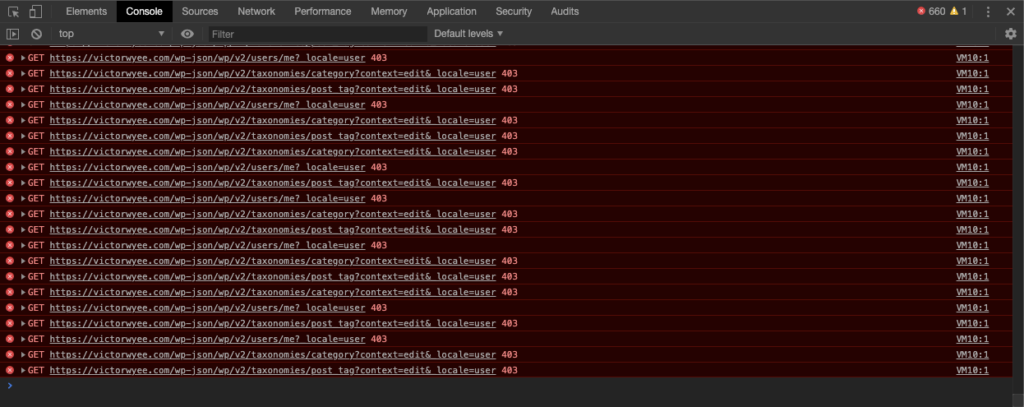
the first solution you should try is to log out and log back in. Or use a different browser, preferably in incognito mode. I’ve been bitten twice by this error — which shows up even when I’m logged in — and in both times, it was an outdated cookie or nonce token being sent against the WordPress API.
6 Comments
Thanks! That was it.
Thank you!
For me it was the plugin Font Awesome. Deactivated it everything is back to normal. Don’t know why this little plugin caused such a problem but I’m glad it is resolved.
Thanks for your help!!!
It works! Thanks for your great help!!!
Glad I’m not alone with this issue.
In my case, it was iThemes security in ‘Restricted API’ for wp-json.
If anyone else is in this position I suggest using dev tools to look at the network *response* for the wp-json data that is rejected. You can usually get additional clues from this.